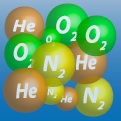Trimix Tools shows you the target pressure after you’ve added each gas. In some case, you may need to adjust your fill order because of the available pressure in your supply gases. You can easily change the fill order in the Standard Trimix, Helitrox and Bleed Down tools by pressing on the tank image for the supply gas that you want to reorder and dragging it to it’s new location. The target pressures will adjust as you drag the supply gas to show the new values.
Once you’ve changed the fill order, Trimix Tools will remember it for the next time you use the tool.