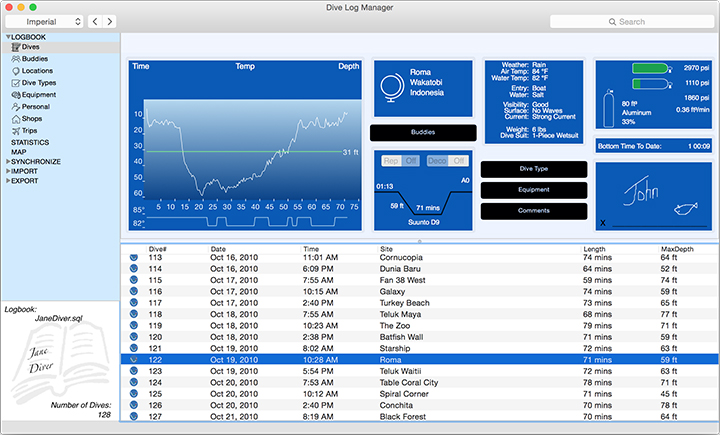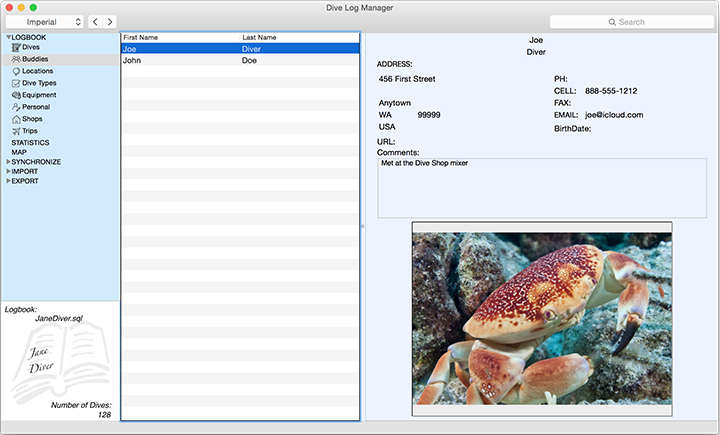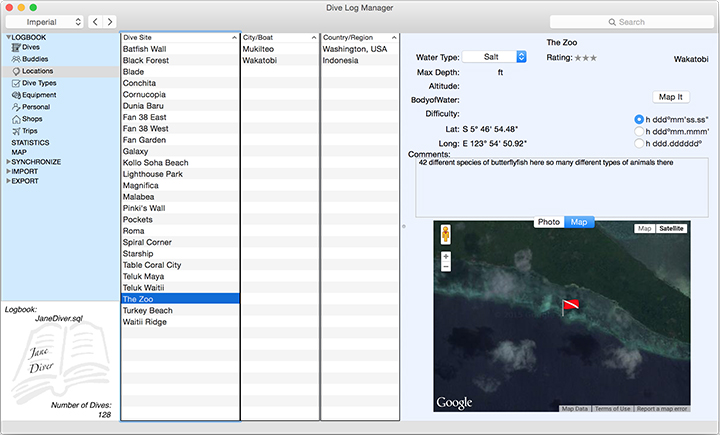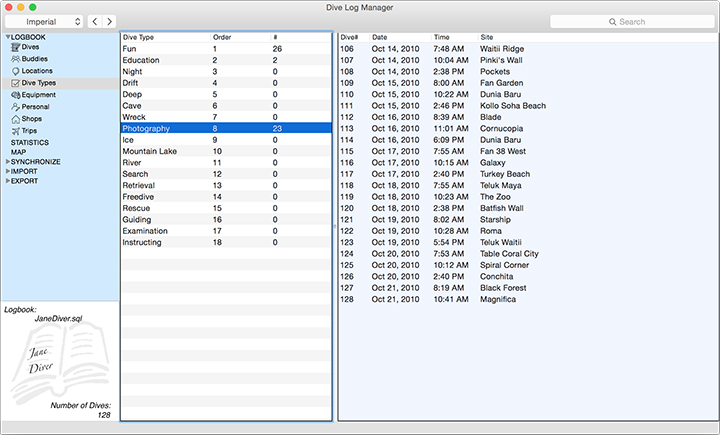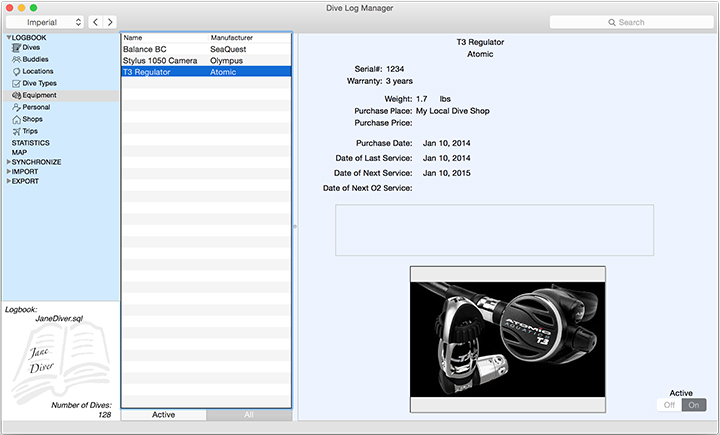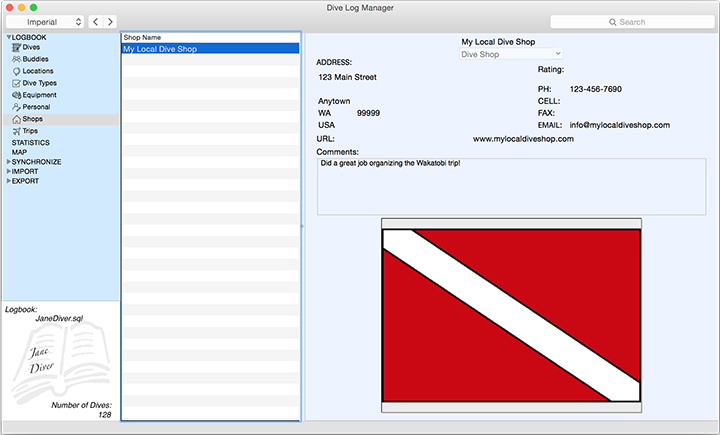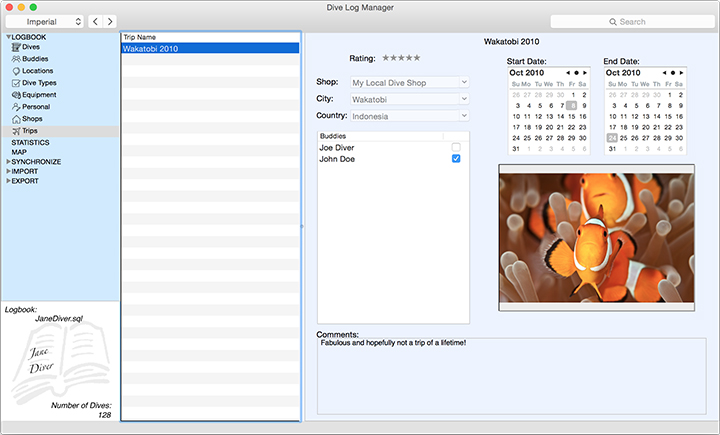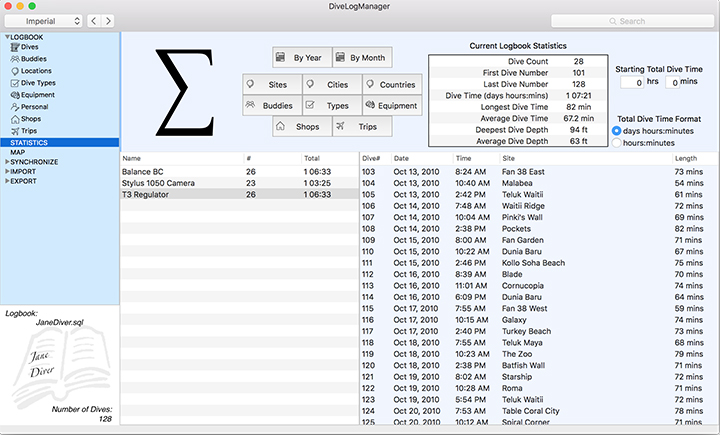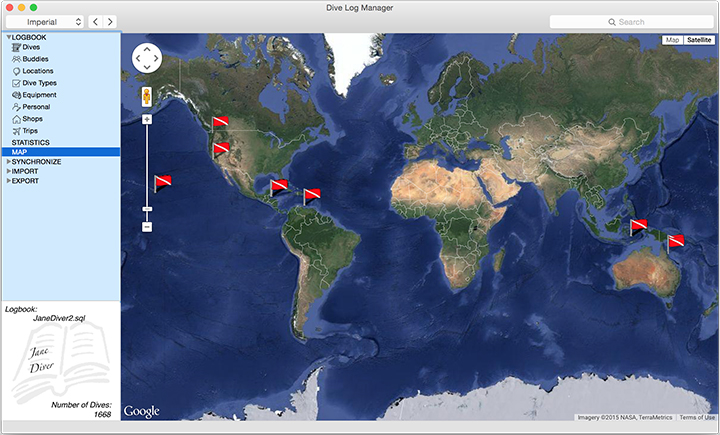Features - Dives
Tip’s ’N Trick’s
Click on one Dive in the lower window and then press and hold the Command key and click on another dive. You will see the profiles of both dives - one on top of the other! Compare your dive profile between dives!
DiveLogManager - free version
DiveLogManager is a free application for your Mac OS X desktop that is specifically designed to allow you to manage your scuba diving logbook between your MacOS desktop and Dive Log on iOS. The free version allows you to backup your logbook from your iOS device, import from other logbook formats, and view the log information on your Desktop.
It works hand in hand with Dive Log for iOS to make logging your dives, simple and easy, so that you can further enjoy your diving experiences and keep your diving information safe from the problems associated with a single book and the perils of paper!
It works hand in hand with Dive Log for iOS to make logging your dives, simple and easy, so that you can further enjoy your diving experiences and keep your diving information safe from the problems associated with a single book and the perils of paper!
From the beginning, we designed Dive Log Manager to work seamlessly with Dive Log for iOS. You can take your iDevice to the dive site with you, enter all the information about the dive including site photos, GPS information, environmental conditions, and log the dive as much as you can while there and while the information is fresh. Have your buddy sign your log and get contact information if needed. Later, when you have your MacOS machine available, use DiveLogManager to save and/or backup your logbook to your desktop machine. You can also use it to IMPORT and *merge* dive information from a 3rd party logbook into what you have already logged, and then sync the result back to your iOS device!
Click here if you would like more information about DiveLogDT - the licensed version which is a full featured digital logbook adding full editing support, direct dive computer downloads including merging with your iOS log, printing, and sharing your scuba experiences with all your friends!